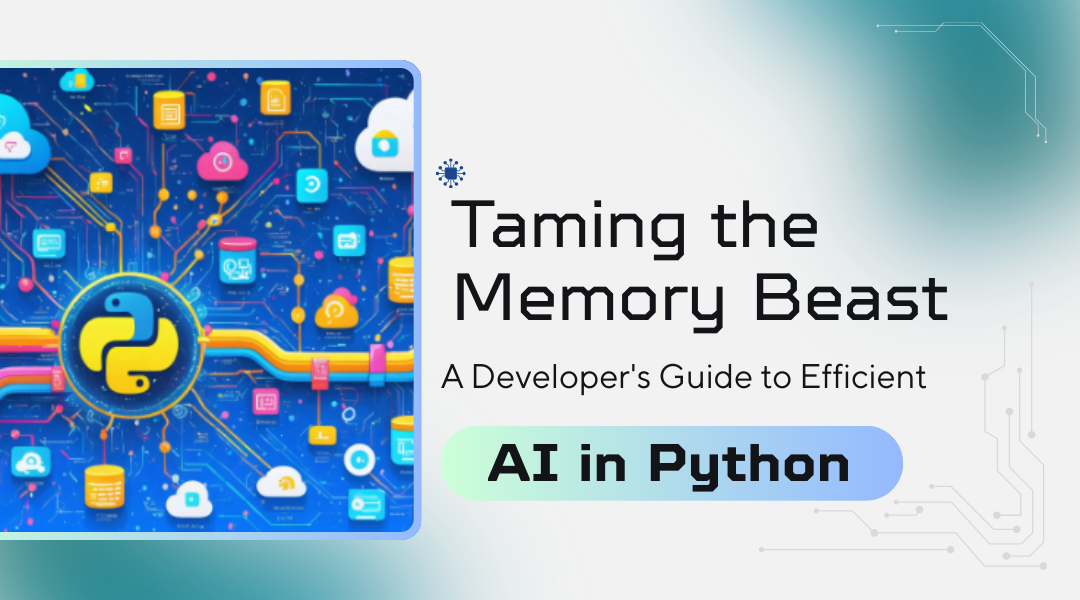Let’s be honest: nothing derails a promising deep learning experiment faster than the dreaded OutOfMemoryError. You’re training a groundbreaking model, watching the loss curve dip, and then—bam. Your script grinds to a halt, killed by a system out of RAM. In the world of AI, memory isn’t just a hardware spec; it’s the very canvas on which we paint our models. Managing it poorly is like trying to paint a masterpiece on a postage stamp.
This isn’t about academic best practices—it’s about survival. Efficient memory management is what separates a prototype that runs on your laptop from a robust application that can scale.
Why Your Python Process is Always Hungry
Deep learning, at its core, is a memory-bound exercise. Every parameter in your multi-million-parameter model, every image in your training batch, and every gradient calculated during backpropagation must live in memory. The problem is compounded by Python’s ease of use; it’s simple to write code that silently hoards memory like a digital packrat, creating hidden bottlenecks that strangle performance.
Common culprits include:
- Silent Memory Leaks: When you think you’ve deleted a variable or closed a data generator, but orphaned objects still cling to life, slowly bleeding your system dry over hours or days of training.
- The Fragmentation Trap: Your system shows 10GB free, but your request for a contiguous 4GB block fails. Why? Because that free space is scattered across thousands of tiny, unusable fragments from countless small allocations and deletes.
- Allocation Overhead: Constantly creating and destroying tiny arrays (e.g., inside a tight loop) forces Python’s garbage collector to work overtime, introducing significant computational stalls.
Putting Theory into Practice: Code that Plays Nice with Memory
Let’s move beyond theory and look at some practical strategies you can implement today.
1. Pre-allocate and Reuse: The Buffer Strategy
Instead of letting your code create a new workbench for every task, build a sturdy workbench once and reuse it. This is crucial for loops and data processing pipelines.
python
import numpy as np
# The inefficient way: new array every time
def process_records_naive(records):
results = []
for record in records:
# This allocation happens on every single iteration
processed = np.array(record) * 2 + 1
results.append(processed)
return np.stack(results)
# The efficient way: pre-allocate a buffer
def process_records_smart(records):
# Pre-allocate the entire output array upfront
n_records = len(records)
record_shape = np.array(records[0]).shape
results = np.empty((n_records, *record_shape), dtype=np.float32)
# Reuse a single buffer for processing each item if possible
# (Assuming in-place operations are suitable for your computation)
for i, record in enumerate(records):
np.copyto(results[i], record) # Load data into pre-allocated slot
results[i] *= 2
results[i] += 1
return results
2. Master Your Data Pipeline with Generators
Loading a 100GB dataset into RAM isn’t just impractical; it’s impossible for most machines. Generators are your best friend here, allowing you to stream data from disk in manageable chunks, keeping your memory footprint small and constant.
python
from tensorflow.keras.utils import Sequence
import h5py
class H5DataGenerator(Sequence):
“””
A custom data generator that reads batches from an HDF5 file on-demand.
This prevents loading the entire massive dataset into RAM at once.
“””
def __init__(self, h5_file_path, dataset_name, batch_size):
self.file_path = h5_file_path
self.dataset_name = dataset_name
self.batch_size = batch_size
with h5py.File(self.file_path, ‘r’) as f:
self.length = len(f[self.dataset_name])
def __len__(self):
return int(np.ceil(self.length / self.batch_size))
def __getitem__(self, idx):
# The file is opened, a batch is read, and then closed each time.
# This is slow but safe. For speed, you can keep the file open
# (but be cautious of multiprocessing issues).
with h5py.File(self.file_path, ‘r’) as f:
dataset = f[self.dataset_name]
start_idx = idx * self.batch_size
end_idx = min(start_idx + self.batch_size, self.length)
batch = dataset[start_idx:end_idx]
# … perform any preprocessing on this batch …
return batch
# Usage
train_gen = H5DataGenerator(‘massive_dataset.h5’, ‘training_data’, batch_size=32)
model.fit(train_gen, epochs=10)
3. Proactive Profiling: Don’t Guess, Measure
You can’t fix what you can’t see. Tools like memory_profiler are essential for diagnosing memory issues.
python
# Install first: pip install memory-profiler
# Wrap a function with @profile and run the script with: python -m memory_profiler your_script.py
@profile
def suspicious_memory_hog():
big_list = [np.ones((1000, 1000)) for i in range(50)] # This will use ~400 MB
# … do some work …
# Did the memory get released? The profiler will show you.
return
suspicious_memory_hog()
Conclusion: Building a Discipline of Memory Awareness
Efficient memory management in AI isn’t a one-time optimization; it’s a fundamental discipline. It’s about shifting your mindset from “How do I make this work?” to “How does this work within its constraints?” The strategies we’ve discussed—pre-allocating buffers, leveraging generators for streaming data, and relentlessly profiling—are not just tips and tricks. They are the foundational habits that enable robust, scalable, and efficient model development.
By embracing this discipline, you stop fighting your hardware and start collaborating with it. You transform memory from a frustrating limitation into a carefully managed resource, paving the way for you to build more complex models, process larger datasets, and ultimately, focus on what matters most: innovation. Remember, the cleanest, most memory-efficient code is often the one that runs fastest and scales easiest.